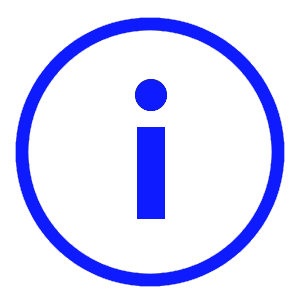ProjectWork for Project Management Office (PMO)
Software to coordinate and support multiple projects
Project Management Office (PMO)

Projects are widely used to achieve a result in a planned and controlled way. This can be done occasionally within an organization if there is a need for it, but there are also organizations for which projects are the standard way of working. This can be internally, where the project produces a result, or externally where the project is the product.
Organizations that frequently carry out similar projects want to streamline them. In this way, projects can start faster, and a common understanding with associated tools is created and experience is passed on from one project to the other. To build and manage this commonality, a Project Management Office (PMO) is often responsible, using a PM framework, such as PRINCE2 or PMBOK, possibly supplemented with Agile or Scrum.
ProjectWork
Web app ProjectWork for online project planning and Google Drive form a combination that is suitable for an organization with a PMO:
- Share documents and planning schedules online with project members and other stakeholders to view or to work on it jointly (simultaneously).
- Report project status to a central dashboard in a Google spreadsheet. The dashboard shows all projects in a Gantt chart.
- Create reports by publishing a ProjectWork schedule in a Google spreadsheet, optionally extending it with calculations and charts and synchronizing it later with the changed schedule, so that for example progress can be calculated.
- Save documents and plans centrally as a template and use them per project after copying. Dashboard and synchronized spreadsheet can be copied as well from a ProjectWork template.
- Saved clipboards can serve as building blocks and can be copied from a ProjectWork template.
- Use of baselines to monitor schedule and costs variance.
- ProjectWork has Resource management whereby resources can be grouped centrally and assigned to multiple projects.
With a ProjectWork domain license for the company domain, all users with Google Workspace can use it within the company domain. For ProjectWork users, demo videos are available.
More information
- install from Google Workspace Marketplace: https://workspace.google.com/marketplace/app/projectwork/277635374980
- ProjectWork web app: https://projectwork.forscale.nl
- product
- support
- pricing
- contact