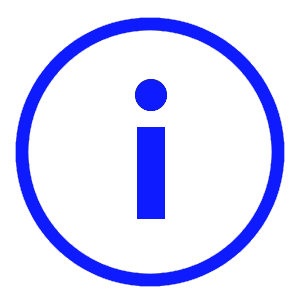Tutorial videos for ProjectWork
The videos make use of ProjectWork with a free trial or license.
Some tips for playing in YouTube:
- The playlist with the available videos is expanded at the top right of the video player below.
- The video player can be played in full screen at the bottom right once a video in the playlist has been selected and started.
- Each video has chapters in its description to jump to.
- Pause and restart the video with the keyboard's K-key to view details at ease.
- Enable subtitling in English or your language to better follow the video. The option is at the bottom of the video player.
- Set the video quality to HD, not to automatic, if the resolution is insufficient. The option is in the settings at the bottom of the video player.
- Disable autoplay to prevent starting a related video after the video. The switch is at the bottom of the video player.
playlist in YouTube